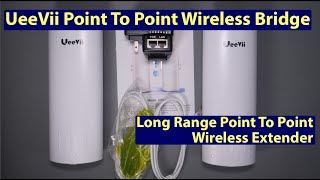Published On Aug 14, 2023
In this video, I go through the process of installing a Nanostation 5AC Loco wireless bridge between my house and barn. This is just the initial setup and it is more of a video documenting my experience than a strict "how-to". I don't get deep into the configuration or customization in this video, but we will start customizing settings in Part II.
This is a bit of a different video for me since I typically don't stray too far from configuration tutorials or device overviews. Let me know if this is a format that is somewhat interesting.
Corrections: Unifi US-8-60W. In the video, I say I know this switch supports 24V Passive PoE. This is not correct and the US-8-60W only supports standard PoE protocols.
Timestamps:
Intro: 00:00
The Plan: 01:50
The Locations: 03:06
Quick Mount Kit: 04:06
Mounting First Device (House / AP): 05:30
Connecting to Switch: 07:21
Initial Configuration: 09:13
Mounting Second Device (Barn / Station): 10:39
Quick Recap: 12:00
Connecting to UniFi Switch: 12:17
Setup & Troubleshooting the Bridge: 14:34
Alignment: 16:40
Another Quick Recap: 16:57
Logging into Bridges (Using existing UISP): 17:38
Planning AP-side Configurations: 19:56
Tuning Station-side Configurations: 20:53
Tuning AP-Side Configurations: 22:03
Cleaning Up Configurations: 24:22
Future Configurations: 25:17
Outro & Last Re-cap: 25:45