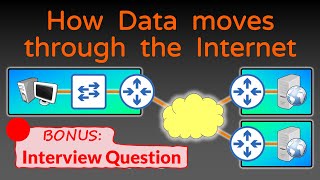Published On Dec 4, 2023
Get ready, this is a long video...
In this video, I attempt to cover most of the fundamentals of home networking (and just networking in general). I cover what devices are typically used, what services exist, and how everything interacts. We tie everything together at the end by looking at how data will flow through the network, onto the internet, and what happens in between.
The Basic flow goes something like this:
1. Devices typically used in a Home Network
2. Terminology: (Definition of many of the terms being used)
3. How data will flow through the network
Disclaimer: I try to take extremely complex topics and boil them down to the very basics needed to understand a network. The difficulty level is somewhere in the middle of being new to networks in general and being someone who regularly works with them. Some explanations might get too convoluted too quickly for newer viewers, while veteran network professionals may notice quite a bit of missing detail in the explanation.
It is impossible to cover absolutely every aspect of a computer network in a single video. Each protocol, service, and process I cover can be delved into on its own for hours. My explanations will leave out the small details and complexity of each process while (hopefully) still hitting the main concept enough to be understandable.
While we center the focus around a basic home network in this video (Single LAN, No VLANs, single "switch", and no "Non-ethernet" discussion) my hope is that we can expand on this later and include some more advanced topics and what the data would look like with them included.
Please let me know if this video was informative or anything I could do better. I expect to be corrected on a few things as selectively leaving out detail while covering the fundamentals can be a fine line to walk. If there are any major errors i will try to address them in future videos.
Timestamps:
Intro: 00:00
Router (Terminology): 1:47
Switch (Terminology): 4:15
Server (Terminology): 7:33
Modem (Terminology): 9:55
All-in-One (Typical Setups): 12:10
Modem+Router (Typical Setups): 13:28
Modem+Router+WiFi (Typical Setups): 14:40
All Separate Devices (Typical Setups): 15:16
OSI Layer 1 (Functionality): 17:05
OSI Layer 2 (Functionality): 18:41
OSI Layer 3 (Functionality): 20:56
Four Critical Pieces of Information: 27:37
Putting it all together (Data Flow): 28:12
First Connection & DHCP: 28:54
Preparing to communicate (DNS): 35:00
First Real Communication (Proxy ARP): 39:00
Hitting the Routing Table: 41:02
Need for NAT: 43:50
Hitting the Destination: 48:27
Return Traffic: 50:25
Review and Lite Outro: 53:41
Troubleshooting Ideas: 54:33
Broadcast Storms: 56:25
Outro: 59:20