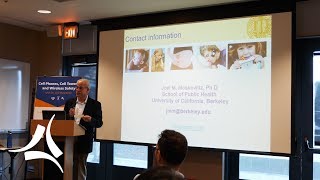Published On Mar 15, 2022
This is a quick video to show you how to set up a Laerdal LLEAP Laptop with a Laerdal LLEAP patient AIO monitor to be able to control and display vitals on a monitor. You will be able to either run it "On-the-fly", with a theme or a pre-programmed case.
For this Setup you will need:
° A computer running Laerdal LLEAP with a registered LLEAP license
° Another computer running LLEAP (This computer does NOT need a LLEAP license)
° Both systems need to be on the same Wifi network.
We start on the control laptop and then move to the second system you will be using as a patient monitor. Once you are in LLEAP, you will need to go to the "Instructor Application". Next you will look to the bottom right pane where it says "Standardized Patient" and click that. This will start a "Virtual Patient". You can then go to either "Manual Mode" for on-the-fly, or a theme, or select "Automatic Mode" for a prewritten case. Once you have done this you can move over to the patient monitor computer.
On the patient monitor, you will open LLEAP and select the "Patient Monitor" application, instead of the "Instructor Application". You should open a selection window and in the lower right pane, you should see the virtual patient you created on the control computer. If you do not, check to make sure both computers are on the same wireless network.
From this point, you should be able to control the vitals on the patient monitor.
We hope you enjoy this tutorial. - Simulation Tek