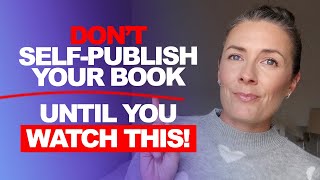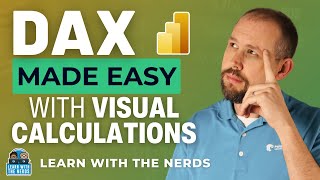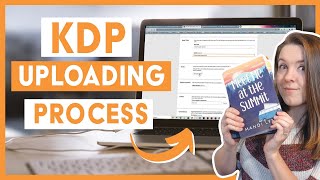Published On May 24, 2024
This is a combination explainer video along with several design demonstrations. It is for self-publishers who want or need to keep their book preparation expenses as low as possible.
I demonstrate how I make all three covers, eBook, Paperback and Hard cover from only a purchased eBook cover. I am working inside of Gimp which is a free program.
See the time stamps below if you are only interested in some of the techniques:
00:01 - What I will cover in the video
02:00 - How this design can help in series branding
03:20 - Ebook Cover Size and a template
04:00 - The KDP Paperback Template and an explanation about using the KDP calculator
05:00 - Demonstration of finding the right page count in Microsoft Word
06:30 - Demonstrating how to fill in the KDP calculator and produce and download the template. Also how to open it up in Gimp.
8:20 - How to Add the eBook into the Paperback Template
8:30 - The importance and how to of guidelines
9:30 - KDP Barcode info for beginners
11:10 - Sharing fonts and colors between a series
13:10 - The importance of saving XCF files
15:00 - How to crop a back cover to use in the Hardback cover template.
15:30 - Adding the eBook cover and isolated back cover into the Hardback template
19:40 - How to create a gradient background to marry the front to the back. The importance of sharing the gradient in a book series.
26:00 - How to create the Title for the Spine and the Author Name for the Spine
31:30 - How to save the XCF file as a PDF (2 steps)
33:20 - How to shrink a 300dpi down to a 72dpi for the web
35:00 - Tips on working with artists on Fiver and how to keep your costs down. There is also information about rebranding a book series.
The eBook template referred to in the video:
Download from Google Drive:
https://drive.google.com/file/d/1eP6P...
Paperback & Hardcover Book Cover calculator:
https://kdp.amazon.com/cover-calculator
Book mentioned in video:
Where is Lucia? by R Shannon
Book 5 in the Jack Nolan Detective Series
https://www.amazon.com/dp/B0D2YJ1PMT
▬▬▬▬▬▬▬▬▬▬▬▬▬▬▬▬▬▬▬▬▬▬▬▬▬
✔️ CHECKOUT MY YOUTUBE PLAYLISTS ✔️
📹 Gimp for Authors Playlist:
• Gimp for Authors and other Newbies
📹 Scrivener for Authors Playlist:
• Scrivener for New Authors
📹Peek Behind the Novel Playlist:
• A Peek Behind the Novel Series
📹How to Save Time or Steal Time to write, or do whatever else you want to do Playlist
• Saving & Stealing Time from Your Days
📹 Book Marketing
• Book Marketing
📹 Pre-Launch Research and Launching a Book onto KDP
• Pre-Launch Research and Launching a B...
▬▬▬▬▬▬▬▬▬▬▬▬▬▬▬▬▬▬▬▬▬▬▬▬▬
♠️ RESOURCES MENTIONED OR THAT I USE ♠️
Gimp Official Download Page: https://www.gimp.org/downloads/
DepositPhotos.com http://depositphotos.com?ref=1181269
Website hosting: bluehost.com or hostgator.com
Content Management Platform: I only recommend Wordpress. Both Bluehost and Host Gator have one button where you can have the Wordpress software and essential files installed on the platform.
Publisher Rocket (Affiliate Link) https://readfirstchapter--rocket.thri...
Scrivener: https://www.literatureandlatte.com/sc...
Fiverr.com: https://go.fiverr.com/visit/?bta=9353...
=========================
RESOURCES MENTIONED:
Scrivener Writing Software
My Scrivener Affiliate Link: https://www.literatureandlatte.com/sc...
Playlists:
A Peek Behind the Series: • A Peek Behind the Novel Series
Gimp for Authors and Other Newbies:
• Gimp for Authors and other Newbies - ...
Scrivener for New Authors and Writers:
• Scrivener Beginner Tips for New Autho...
========================
Check out my website at: www.ReadFirstChapter.com
Follow me on Social Media:
Instagram.com/rshannonauthor/
Twitter.com/RShannonAuthor
Facebook.com/RShannonAuthor