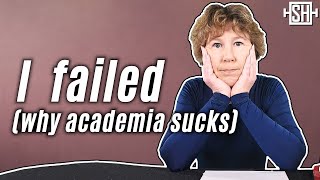Published On Oct 18, 2024
LUMA REFERRAL LINK: https://luma.1stcollab.com/cyberjungle
Other Links:
Flux-Pulid on Replicate: https://replicate.com/zsxkib/flux-pulid
Flux-PuLID on Hugging Face: https://huggingface.co/spaces/yanze/P...
Amateur Photography Flux Dev Model: https://civitai.com/models/652699/ama...
Ultimate Instagram Influencer Flux Edition: https://civitai.com/models/812529/ult...
Diffusers Image Outpaint on Hugging Face: https://huggingface.co/spaces/fffilon...
Improve your prompting skills with my comprehensive cinematic photorealistic guide for Midjourney V6.1: cihanunur.gumroad.com/l/midjourneyV6-style-guide
In this video, I'll demonstrate how to create cinematic AI videos of yourself in various settings from a single selfie shot using Flux PuLID and Luma Dream Machine. 🎥✨ We'll maintain facial consistency throughout the videos, staying true to your original uploaded image. This process is lightning-fast and doesn't require training a Flux LoRA model!
The video consists of two main sections:
1️⃣ Flux PuLID Image Generation: We'll explore how to use Flux PuLID to transport our character back to the 1950s, creating retro-looking AI images from a modern selfie shot. 🕰️📸
2️⃣ Image-to-Video with Luma Dream Machine: I'll showcase Luma Dream Machine version 1.6's new fast model with hyper-fast video generation. This new model from Luma is 10 times faster than the initial version 1.6 and can generate videos in under 20 seconds without compromising quality! ⚡🎞️
Additionally, I'll test the advanced camera motion controls of Luma Dream Machine in this video, demonstrating how to create smooth cinematic shots effortlessly. 🎬
What is Flux PuLID?
Flux PuLID allows you to upload a photo and transfers the face from your uploaded image into new images you create with your prompts, keeping the character's face consistent. From a single photo, you can create new settings, outfits, and setups without training a Flux LoRA model. It dynamically changes the position of the body and face, allowing for more versatility in your creations.
Other Models Used:
- Amateur Photography Flux LoRA: This model creates incredibly lifelike AI photos. I used it to create a single selfie shot for this tutorial. 📷
- Ultimate Instagram Influencer Flux Edition: Another great model trained on Instagram images, perfect for creating realistic images. 📱
Image-to-Video with Luma Dream Machine:
Luma Dream Machine's new fast model offers the same quality as version 1.6 but is 10 times faster, meaning your videos are ready in under 20 seconds! ⏱️ I'll provide prompting tips based on Luma Dream Machine's official prompting guide and show you how to use advanced camera motion controls, such as push-in, pull-out, orbit, and crane shots. The AI understands depth and perspective, maintaining facial features and environment coherence.
Why Luma Dream Machine?
- User-Friendly: Simple to use with dropdown menus for camera motions, making it beginner-friendly. 🎮
- Fast and High-Quality: Hyper-fast video production speeds without compromising on quality. 🏎️
- Advanced Camera Controls: Offers smooth and cinematic camera motions effortlessly. 🎥
Bonus: Free Image Expansion Tool:
I'll also introduce a free model on Hugging Face that allows you to expand your images and change aspect ratios, similar to Photoshop AI's generative expand feature but at no cost! 🖼️
Don't forget to use the referral link in the pinned comment for a discount on Luma Dream Machine. If you found this video helpful, please give it a thumbs up 👍 and subscribe for more in-depth tutorials. See you next time!
#aivideo #fluxpulid #LumaDreamMachine #superpanavision70 #fluxlora #fluxpro
CHAPTERS:
0:00 Intro
1:08 FLUX PULID
6:29 Luma Dream Machine
11:20 FREE Image Expansion Tool on Hugging Face