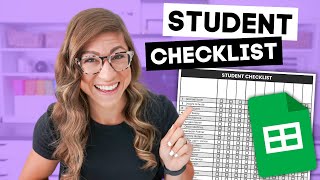Published On Oct 5, 2022
Hey teachers! Follow along step by step to create your own colorful and functional checklist using Google Sheets. In this quick tutorial you will learn how to use the formatting tools, create a checklist, customize it to fit your teaching style, use dropdown menus to organize data and other tips, tricks and teacher hacks to make the most out of Google Sheets.
Remember to like, comment with any feedback or questions, and subscribe so you don’t miss future videos for teaching tips!
Subscribe here: https://www.youtube.com/teacherfyi?su...
Let's Stay Connected!
TpT store: https://www.teacherspayteachers.com/S...
Instagram: / teacherfyi
Blog: http://teacher.fyi/
#teacherfyi #googlesheets #googleedu #formattingtools #edtech #googlesheetstutorial #teacherguide #teacher #teaching #teachertips #newteachertips #teachertechtips #classroomtechnology #elementaryteacher
0:00 Introduction
0:51 Setup & Formatting Tools
4:41 Checkboxes
5:00 Alternating Colors
5:23 Checklist Colors
6:51 Drop Down Menus
8:52 Freeze Columns
9:30 Text Wrapping
10:10 Printing