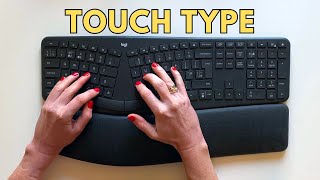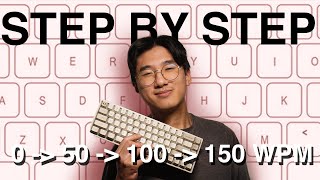Published On Nov 22, 2023
Ever wondered if typing speed matters for software engineers? Lets uncover its real impact and learn about the different typing techniques in the tech world.
In this video, I share my personal journey from a modest 25 WPM to a blazing 139 WPM. I've tested various keyboards, explored ergonomic setups, and experimented with different key switches. Discover what really matters to enhance your typing speed and comfort.
Dive into the factors affecting typing speed, from keyboard layouts to sitting postures, and find out how you can improve your own speed. Practical tips and insights await, so hit play, sit back, relax, and let's unravel the secrets of swift coding!
This video features a Software Engineer version of Shaktimaan and hence this is semi-dedicated to Mr. @MukeshkhannaOfficial for making our childhood special :).
Shaktimaan remix song is from @djdalallondonremix
Please find it here: • Shaktiman | Club Remix | DJ Dalal Lon...
My Coding like a pro video: • How to be a PRO in writing and editin...
Your fast-typing journey starts here! 💻🚀
#typingspeed #codingskills #TechTips
-----------------------------------------------------------------------
Content markers:
00:00 Does it even matter for Software engineers?
01:56 Types of typing
03:04 My story
04:08 Things that affect typing speed
07:45 How to improve typing speed
-----------------------------------------------------------------------------------
Got questions? Reach out to me here:
Instagram: / hundred_gb
Telegram: https://t.me/hundred_gb
Linkedin: / gaurav-bhola
Twittter: / gauravbhola_in
--------------------------------------------------------------
My Setup details (In the US):
🖥 27 Monitor ($299) GIGABYTE M27Q 27" 170Hz with KVM switch: https://amzn.to/3oQEQGz
🦾Monitor arm - HUANUO Dual monitor arm: https://amzn.to/3OXlpq7
⌨️Keyboard: KINESIS GAMING Freestyle Edge RGB Split Mechanical Keyboard (MX Brown) ($199): https://amzn.to/3Soyv2q
📱 Phone - Pixel 5 128: https://amzn.to/3JvAXjH
🖥CPU case ($129) - SSUPD Meshlicious: https://www.ssupd.co/products/meshlic...
📸Camera - Sony a6600: https://amzn.to/3JrNLHZ
🔎Lens - Sigma 16mm 1.4: https://amzn.to/3oQi4i7
🎙️Mic - Boy BY-M1: https://amzn.to/3QbvJvS
--------------------------------------------------------------
Setup details:
Budget Table: https://amzn.to/3qe3Yql
Budget Electrical sit-stand (~₹34000): https://www.purpleark.in/products/sit...
🖥 27 Monitor (One I use) (~₹40000): https://amzn.to/2Phdpno
🖥 Best 27 Monitor(Budget) India: https://amzn.to/3gprICn
💻Old Laptop - Acer Nitro 7: https://amzn.to/3cWqfnj
📱 Phone - Pixel 5a 128: https://amzn.to/3qakGal
🍎Tablet - Chromebook duet: https://amzn.to/3vImlVM
🎧Earphones - Galaxy Buds+: https://amzn.to/3zCRc9p
🎙️Mic - Boya: https://amzn.to/2RqJCNW
On My Desk:
Cello carbon ballpen: https://amzn.to/3gMv8R1
Speed triple (₹350): https://amzn.to/2BXAE2U
Earphone pouch (₹299): https://amzn.to/2PxDY8d
Under table wire management-IKEA SIGNUM (₹1299): https://amzn.to/3i5X3Ky
Primary Keyboard: KINESIS GAMING Freestyle Edge RGB Split Mechanical Keyboard (MX Brown) ($199): https://amzn.to/3Soyv2q
Keyboard-2 : HyperX RGB Cherry MX Blue Elite (₹13000):
I bought this as a renewed one and costed me ₹8000.
Mouse: Logitech G402: https://amzn.to/2BXEAkc
MousePad (₹699): https://amzn.to/3fop2nk
6-axis Monitor Arms (Dual ₹6999) (Single ₹4999): https://amzn.to/3fq35ny
Monitor Arms (Budget) (Less flexibility) (₹2999): https://amzn.to/3fm9ArD
Dual vertical laptop Stand (₹2499) (₹2999 now): https://amzn.to/2Pj0AZE
Wire Management
Clips (₹249): https://amzn.to/3fqJzaO
Velcro cable straps (₹258): https://amzn.to/3fpQRvo
Tidy Up Wire Bin (₹599): https://amzn.to/33msKvi