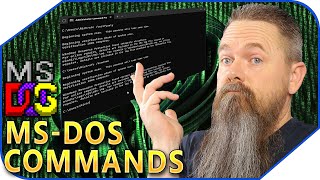Published On Jun 23, 2023
One of the most frequently asked questions I get is how am I able to get nearly 50 (fifty) frames per second (FPS) out of the system I have currently running FSX. Well, this tutorial will show you how it's done. My system specs are below.
These tweaks should work on any PC with a modern and new graphics card. You will need to download NVIDIA Inspector via the link below. In addition to the program, I have provided images of all the settings that need to be changed.
NVIDIA Inspector: https://tinyurl.com/FSX-Tweeks
Hashtags: #FSX #FPS #framerate #NVIDIA #performance #2023
Not all of these settings may work for your specific computer and graphics card. The NVIDIA Inspector change will greatly improve your performance and FPS right away. You may need to tweak the actual settings in FSX using the menu images I have included to get the best performance combination out of your system.
I hope you can make the most of your system with these tweaks. If you know of any others, please leave a comment and share them with the FSX world!
**PLEASE NOTE: A fresh install of FSX is highly recommended along with these tweaks to maximize performance.
Michael's Systems Specs:
Intel Core i7 12th Gen 12700KF 2.7GHz Processor
Microsoft Windows 11 Pro
NVIDIA GeForce RTX 3070 Ti 8GB GDDR6X
32GB DDR4-3200 RAM
1TB Solid State Drive
10/100/1000 Network
802.11ax Wireless
Bluetooth 5.1
AIO Liquid ML 240L RGB Cooler