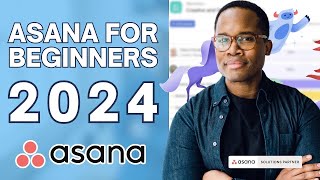Published On Oct 18, 2024
Steps to Search the MeSH Database on PubMed
Access PubMed:
Go to the PubMed website.
Navigate to MeSH Database:
Click on the "MeSH Database" link, which is usually found under the
"More Resources" section or through the PubMed homepage.
Enter Your Search Terms: Type your topic or keyword into the search box in the MeSH Database.
Select Appropriate MeSH Terms: Review the list of MeSH terms that appear and choose the most relevant ones for your search.
Build Your Search: Use the selected MeSH terms to build a structured search query. You can combine terms using Boolean operators like AND, OR, and NOT.
Search in PubMed: Once your search strategy is ready, click on "Search PubMed" to find relevant articles indexed with your selected MeSH terms.
Refine Your Search: Use filters and additional MeSH terms to narrow down or broaden your search results if needed.
How to Search on Pubmed with Mesh Terms in Pubmed|| How to Use Meshterms in Pubmed|| #pubmed #search #pubmed
#pubmedsearch
#pubmed #literature #literaturesearch
#literaturereview
#reviewarticle
#howtouploadarticle
#pubmedsearchonyoutube
#youtubesearchliteraturereview
#research #researcharticle