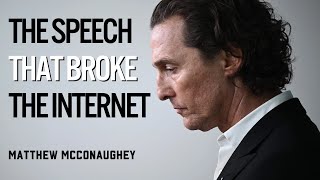Published On Sep 25, 2020
In This Deletion Series i am going to tell you that how you can easily delete your youtube channel on android phone and also on pc or desktop. it's a simple way to delete youtube channel and you can apply this method on Good Chrome from Mobile, computer, pc or desktop. This is a latest method in 2020 to delete youtube account or channel.
first you have to open your web browser.
it doesn't matter that you are on your pc or mobile.
The procedure will be same.
type in link bar.
studio.youtube.com .
on homepage you will find a side bar.
click on settings.
even on mobile screen you will find a same window.
after that click on channel.
then click on "Advaced Settings".
scroll down and click on "Remove Youtube Content".
it will ask for password.
type your password and hit "Next".
after that click on dropdown list "I want to permanently Delete my content".
it will show you a list that what you are going to lose.
like your video, playlists, subscriptions and other data.
check on it and hit "Delete my Content".
This is the final step.
Just type your page name here as it is. and hit "Delete my content"
after that your channel and data will be deleted from youtube.
hope you like it.
Thanks for watching this video.'
How to delete facebook account
• How To Delete Facebook Account – Dele...
How to splice 48 core Fiberoptic patchpanel
• How to Splice Fiber Optic Patch Panel...