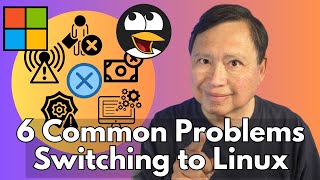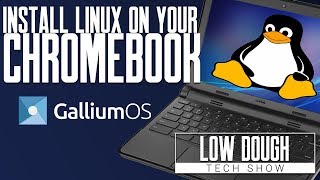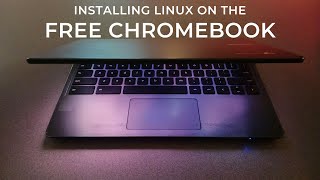Published On Feb 10, 2024
#technology #tech #how #linux #chromebook #computer #howto #tutorial #debian #debian12 #lxde #linuxdesktop
This video covers how to install and get a Linux desktop running on a Chromebook WITHOUT rooting with about 12 commands. If you have not already installed Linux on a Chromebook, then I recommend watching my "Install Linux On A Chromebook (No Rooting!)" video first, and then come back to this video.
Install Linux On A Chromebook (No Rooting!): • Install Linux On A Chromebook (No Roo...
Linux On A Chromebook Without Rooting! Playlist: • Linux On A Chromebook Without Rooting!
The Chromebook Guide to Google Linux (Companion Book): https://www.amazon.com/Chromebook-Gui...
ISBN: 9798852219312
More Information/Documentation:
Debian Website: https://www.debian.org/
Debian Handbook: https://debian-handbook.info/browse/s...
LXDE Website: https://www.lxde.org/
Chrome/ChromeOS Documenation: https://www.chromium.org/chromium-pro...
Chapters:
0:00 Intro
0:53 Update Debian
1:40 Install Software
2:40 Disable LightDM
3:11 Create Go Script
5:19 Startup The Desktop
6:21 Proper Shut Down & Startup
6:52 Terminal/Desktop Startup General Fix
7:28 LightDM Greeter Solution
8:06 More Info
8:58 Companion Book
9:06 Outro
Enjoy the desktop!