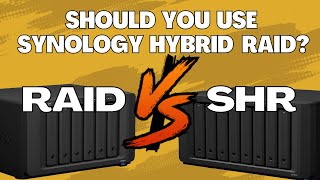Published On Feb 24, 2023
If you found this video useful please like and subscribe to our channel.
In our previous video we physically connected a Synology NAS to our home network. So in this video we take a look at how we initially connect to a new NAS, and then install Disk Station Manager onto our blank hard drives. We will then run through the initial installation process, and explain which settings need to be changed.
Content of the video -
00:00 - Introduction
00:37 - The Create Storage Pool and Volume wizard
01:29 - How we will be configuring the drives in our NAS
02:32 - Configure storage pool property
03:22 - BASIC
03:40 - JBOD
04:48 - Selecting drives for a Storage pool
05:03 - Drive Check
05:28 - Allocate volume capacity
06:31 - Selecting a File system
08:15 - Monitoring the status of our drives
08:57 - Summary
-- Purchase Hard Drives from Amazon --
Seagate IronWolf NAS drives - https://amzn.to/3Owqw1R
Toshiba N300 NAS drives - https://amzn.to/3OmzJtE
WD Red Plus - https://amzn.to/3EQdTeO
-----------------------------
◽Blog Site: http://mydoodads.com
◽Ko-fi page: ko-fi.com/mydoodads
◽Amazon Page: https://www.amazon.co.uk/shop/mydoodads
◽Youtube channel: mydoodads
#mydoodads #google #chromebook #linux