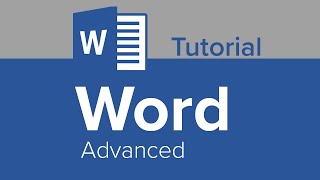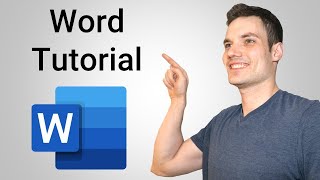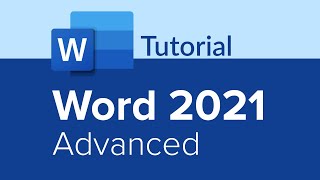Published On Jul 8, 2020
✅To read the accompanying article to this video, go here: ➡️https://www.simonsezit.com/article/ho...
In this Microsoft Word tutorial, we look at how to create a contents page in Word. A Table of Contents page makes it easier for your readers to navigate and work with long documents.
It gives documents a professional look and feel and helps you jump to a specific section quickly and easily.
A Table of Contents is usually inserted at the beginning of a document or just after a cover page. It can be modified to fit the overall style of the document and be updated easily with one click when new headings and paragraphs are added to the document.
🔥GET FOUR FREE COURSES! ➡️ https://www.simonsezit.com/four-free-...
🌍 Get unlimited training with Simon Sez IT’s 150+ courses ⏩ https://www.simonsezit.com/courses/
🚀 Level up your skills with a free 30-day trial to our complete training library of 8,500+ videos ⏩ https://www.simonsezit.com/ssit-first...
💻 Watch more free popular training tutorials from Simon Sez IT:
🔥Check out our FREE 300+ hour training course playlist here ➡️
• Simon Sez IT Long Training Courses
✅ Check out our free video playlist for Microsoft Office 👉 • Microsoft Office 2021 and Office 365 ...
✅Microsoft Word Tutorials for Beginners video playlist 👉 • How to Use Microsoft Word Tutorials f...
✅ Microsoft Excel Tips and Tricks 👉 • Microsoft Excel Tips and Tricks
✅ Daily Tools: Simon's top tips for Zoom, Microsoft Teams, Outlook, and Word here 👉 • Daily Tools: Simon's top tips for Zoo...
💬Stay in touch!
SimonSezIT.com: https://www.SimonSezIT.com/
LinkedIn: / simon-sez-it
FaceBook: / simonsezit
🔔 Subscribe to our channel:
https://www.youtube.com/simonsezittra...
If you enjoyed the video, please give a thumbs up 👍🏽 ;-)