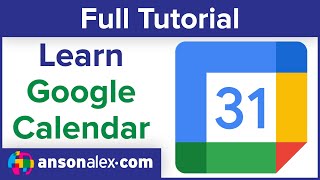Published On Oct 13, 2024
This script is provided for free by www.gcaltools.com. Use at your own risk!
Script URL:
https://script.google.com/home/projec...
1) Copy Project
2) EDIT the Configuration section as needed AND CLICK "SAVE PROJECT" at the top
3) "Run" to copy all your contacts Birthdays (and optionally Special Events) into the chosen calendar
4) Optional: set up a daily/weekly "Trigger"
UPDATED 18 Oct 2024:
For "Regulatory Reasons" Google can no longer display Contacts' birthdays in the "Birthday" calendar in some regions. To work around this issue the script has a new option in the configuration section called "useOriginalBirthdayCalendar".
Setting this option to 'true' will ignore the calendarID in the configuration section and will copy birthdays (and special Events if you set 'onlyBirthdays' to false) with the eventType set to 'birthday' so they show up on Google's Birthday Calendar.
PLEASE NOTE: if you are not in a restricted region and have enabled "Sync From Contacts" (and can therefore see Contact birthdays in the Birthday calendar) running this script will create 1 set of duplicates. Unlike regular Google birthday events, however, those created by this script CAN be deleted and notifications/descriptions/colour etc. can be edited.
Contribute on GitHub: https://github.com/GCalToolkit/Google...