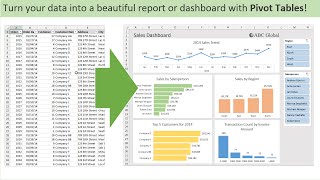Published On Jun 10, 2024
Learn the first steps to optimize any spreadsheet: https://www.excelpowerup.com/training
Take your Excel spreadsheets to the next level: https://www.excelpowerup.com/course
Get personalized professional support: https://www.excelpowerup.com/support
Unlock the full potential of your Excel spreadsheets with this easy-to-follow tutorial on Advanced Conditional Formatting! Learn how to highlight rows based on a condition. Then expand that knowledge to apply to any formula you can think of! Don't miss out on the chance to enhance your Excel skills—subscribe and turn your spreadsheets into impressive tools today!
Website: https://www.excelpowerup.com
Instagram: / rebekahoster
TikTok: / rebekahoster
LinkedIn: / rebekah-oster
00:00 Introduction
00:49 Simple Conditional Formatting
01:53 Highlight Entire Row
05:11 Dynamic Conditional Formatting
06:46 Highlight Based on a Date
07:52 Make Any Formula Work!