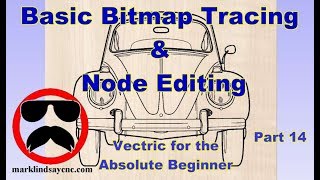Published On Nov 3, 2019
The Texturing Toolpath - Part 35 - Aspire and VCarve For Absolute Beginners
More down here ↓↓↓ Click SHOW MORE!
This is the 35th in a series of videos geared toward the person who has never worked with CAD or CAM in the Vectric Software before.
In this video, I’ll introduce the Texturing Toolpath found in VCarve Desktop, VCarve Pro, and Aspire.
The Texturing Toolpath is a handy feature that will help you to remove machining marks left in large areas by pocketing toolpaths, or just add another level of detail that will help your projects stand out from the others.
In this video, I’ll show you some of the basic principles behind the Texturing Toolpath using a standard ball nose bit. We’ll get into why you would want to use the toolpath, and when. We’ll take a look at some design considerations you’ll need to take into account, then go over some of the numerous variables available to you in using the toolpath. I’ll then show you the down-side to adding textures to your projects. I’ll even show you how to save a texture you’ve created for use in a later project, and load a pre-made texture for use in a current project.
As usual, if you have any comments or questions about anything I covered in this video, please put ‘em in the comment section below.
On Sunday, November 3rd, I’ll be hosting a LIVE Q&A session, where you can ask your questions pertaining to anything I covered in this video. That Q&A starts at 3 pm Eastern time, Noon Pacific time. Hope to see you there!
Here’s a link to the Live Q&A: • Live Q&A #11 - Texturing Toolpath
Thanks for watching!
__________________________________________________________________________
Link to the Vectric for the Absolute Beginner Playlist: • Vectric for the Absolute Beginner
Link to the 3D Modeling for the Absolute Beginner playlist: • 3D Carving for Beginners
Link to the V-Carving for the Absolute Beginner playlist: • V-Carving for the Absolute Beginner
__________________________________________________________________________
Get your Official Mark Lindsay CNC T-shirts and coffee mugs here:
http://marklindsaycnc.com/index.php/p...
I’m a proud founding member of the Maker’s Media Network.
Come check us out at: http://makersmedianetwork.com/
marklindsaycnc.com is sponsored by Harneal Media – a website developing company that specializes in websites for the maker community. Find out more at:
https://harnealmedia.com/
__________________________________________________________________________
For more information on, or to download a free trial of Cut 2D, VCarve, or Aspire, visit the Vectric website at:
http://www.vectric.com/
Some links may be affiliate or sponsor links. Purchasing or even clicking through these links helps with the making of future videos.
I appreciate your support!
This video is for informational and entertainment purposes only.
#Aspire #VCarvePro #Tutorial #Beginner